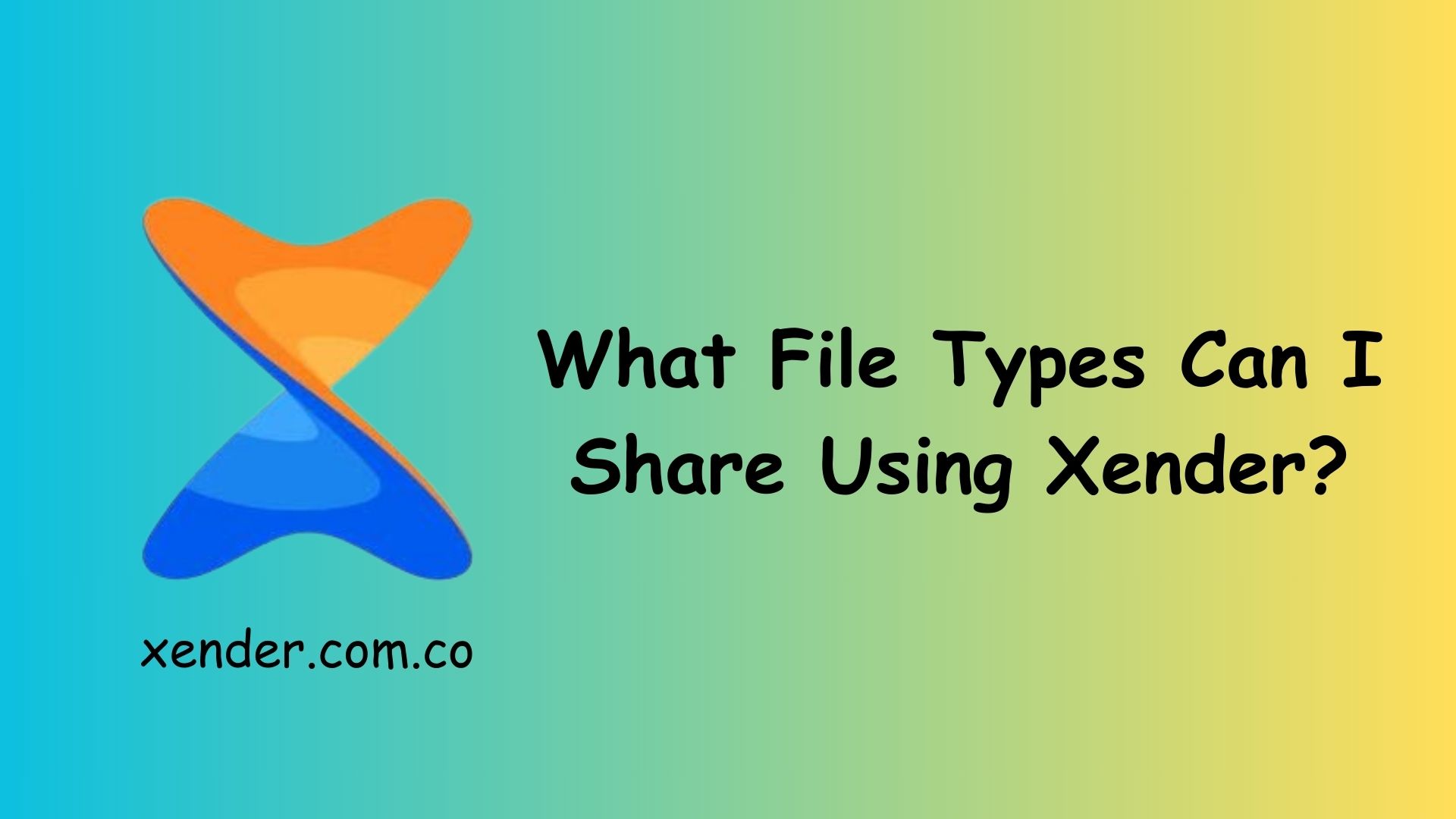Xender is a widely used file-sharing application that allows users to transfer various types of files between devices without an internet connection. Whether you need to share documents, videos, apps, or music, Xender makes the process quick and hassle-free. But what exactly can you send using Xender? In this article, we will explore the different file types supported by Xender and how you can make the most of its file-sharing capabilities.
Media Files (Photos, Videos, and Music)
One of the most common uses of Xender is for sharing media files between devices.
Photos: Xender allows you to send high-quality images, including JPEG, PNG, GIF, BMP, and RAW files, without compression. This makes it ideal for sharing photos without losing quality.
Videos: Whether you have MP4, AVI, MKV, WMV, or FLV videos, Xender transfers them quickly while maintaining their original resolution.
Music: You can share audio files in formats like MP3, AAC, WAV, FLAC, and WMA, making it easy to send favorite songs or podcasts.
Unlike messaging apps that compress media files, Xender ensures that all media files retain their original quality.
Documents and PDFs
Xender is an excellent tool for professionals and students who need to share documents efficiently. Supported file formats include:
PDF files – Ideal for sharing e-books, reports, and presentations.
Microsoft Office files – Includes DOC, DOCX (Word), XLS, XLSX (Excel), PPT, PPTX (PowerPoint) files.
Text files (TXT, RTF) – Useful for sending notes or coding scripts.
Compressed files (ZIP, RAR, 7z) – You can transfer entire folders by compressing them into a single file.
With Xender, document transfers are quick and reliable, making it easier to share large files without email or cloud storage limitations.
Mobile Applications (APK Files)
Xender allows Android users to share APK files (Android Package files) from one device to another. This means you can send and install apps directly without downloading them from the Play Store. However, iOS users cannot share or install APK files due to Apple’s security restrictions.
System and Executable Files
For advanced users, Xender also supports sharing system and executable files, including:
- EXE files – Used for Windows software installations.
- ISO files – Disc image files for installing software.
- DMG files – Used for macOS software installations.
This feature is beneficial when transferring software between computers or from a mobile device to a PC.
Other File Types
In addition to the common file formats mentioned above, Xender supports:
- eBook formats (EPUB, MOBI, AZW) – Great for sharing digital books.
- PSD files – Photoshop project files.
- CAD files – Engineering design files like DWG, DWF, and DXF.
- HTML and XML files – Useful for web developers.
Conclusion
Xender supports a wide variety of file types, including media files, documents, applications, system files, and more. Unlike other sharing apps that impose limitations, Xender allows you to transfer large files without compression while maintaining quality. Whether you’re sharing work documents, favorite music, or entire applications, Xender makes the process fast, reliable, and hassle-free.