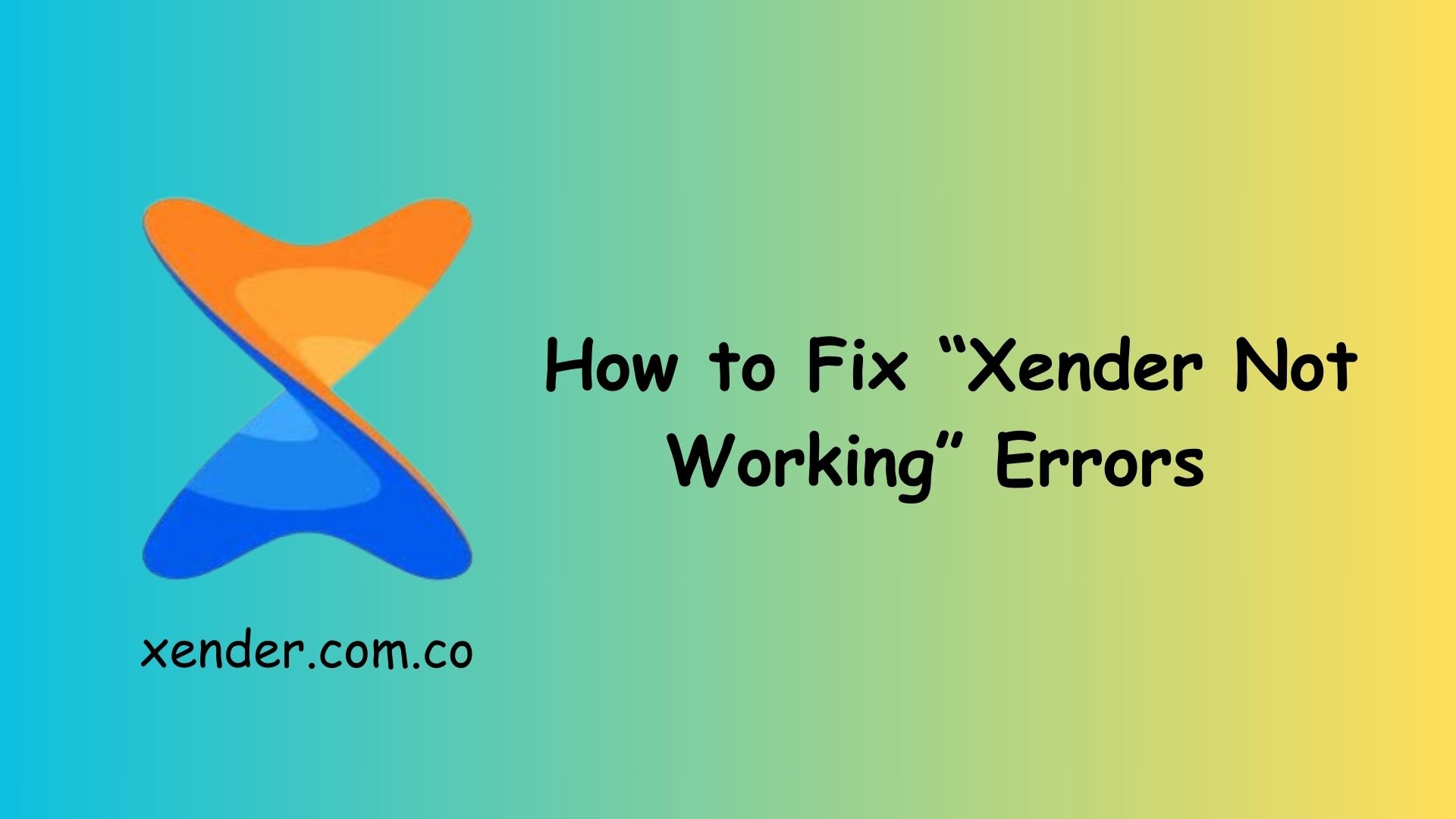Xender is a popular file-sharing app that allows users to transfer files between Android and iOS devices without the need for an internet connection. However, users sometimes encounter issues such as the app not opening, failing to connect, or crashing. If you’re facing any of these problems, here are some effective troubleshooting steps to fix “Xender Not Working” errors on Android and iOS.
Check App Permissions
Xender requires permissions to access storage, location, and other features. Ensure these permissions are enabled:
For Android: Go to Settings > Apps > Xender > Permissions and allow necessary permissions.
For iOS: Open Settings > Xender and enable required permissions.
Restart Your Device
A simple restart can resolve temporary glitches. Restart your phone and try using Xender again.
Update the App
Outdated versions may contain bugs. Ensure you are using the latest version:
For Android: Visit the Google Play Store, search for Xender, and tap Update.
For iOS: Go to the App Store, search for Xender, and tap Update.
Clear Cache and Data (Android Only)
Clearing cache and data can fix app crashes and slow performance:
- Go to Settings > Apps > Xender.
- Tap Storage & Cache.
- Select Clear Cache and Clear Data.
Check Internet and Hotspot Connection
Xender relies on Wi-Fi hotspots for transfers. If the connection isn’t working:
Disable and re-enable Wi-Fi and Mobile Hotspot.
Ensure both devices are connected to the same hotspot.
Turn off VPN if enabled.
Reinstall Xender
If the issue persists, uninstall and reinstall the app:
For Android: Press and hold the Xender app, tap Uninstall, then reinstall from the Play Store.
For iOS: Tap and hold Xender, select Remove App, then reinstall from the App Store.
Check for System Updates
System software bugs may interfere with Xender. Ensure your device is up to date:
For Android: Go to Settings > Software Update and install updates.
For iOS: Go to Settings > General > Software Update.
conclusion
By following these steps, you should be able to fix most “Xender Not Working” issues on Android and iOS. If problems persist, consider using alternative file-sharing apps like Shareit or Nearby Share.