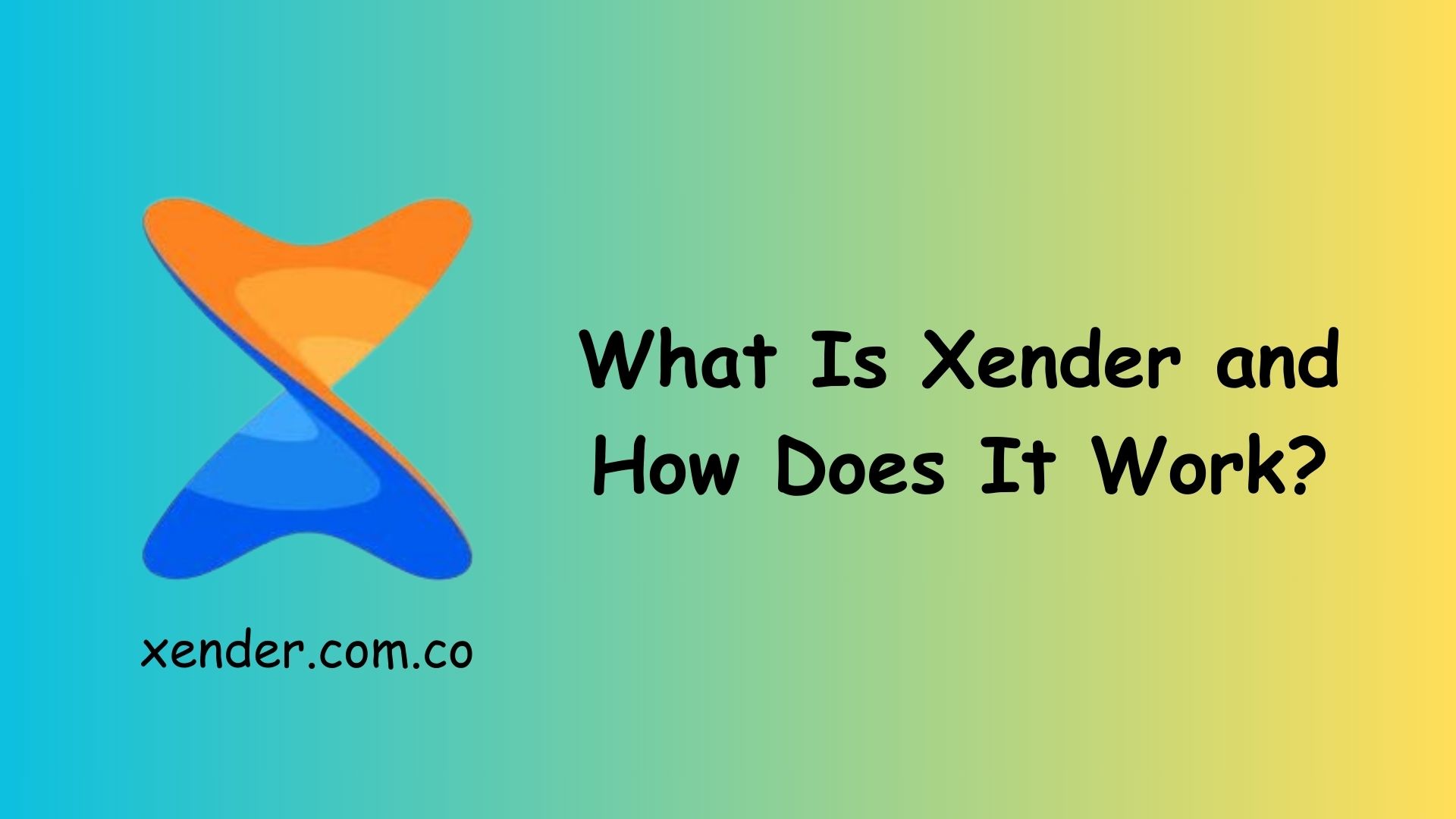Xender is a cross-platform file-sharing application that allows users to transfer files such as photos, videos, music, documents, and even applications between devices without the need for cables, internet data, or Bluetooth. Known for its speed and simplicity, Xender has become a go-to solution for millions of users worldwide.
What Is Xender?
Launched in 2013, Xender is a free file-sharing app available for Android, iOS, Windows, and Mac. It uses wireless technology to enable quick file transfers between devices. Unlike traditional methods like Bluetooth, which can be slow and limited by file size, Xender leverages Wi-Fi Direct, allowing transfers at speeds up to 40 MB/s.
The app supports multiple file formats, including photos, videos, music, PDFs, Word documents, and even large applications. One of Xender’s highlights is that it doesn’t require an active internet connection or mobile data to function, making it an ideal tool for users looking to share large files seamlessly.
How Does Xender Work?
Xender uses Wi-Fi Direct technology to create a private network between devices, enabling peer-to-peer data transfers. Here’s how the process works:
Download and Install
To use Xender, both devices need to have the app installed. It’s available for free on the Google Play Store, Apple App Store, and the official Xender website.
Create or Join a Connection
On one device, open Xender and tap on “Create Group” or “Send” to initiate a connection.
On the receiving device, select “Join Group” or “Receive” and connect to the sender’s network.
Establishing the Connection
Xender creates a local Wi-Fi hotspot on the sender’s device. The receiving device connects to this hotspot, ensuring a direct, high-speed link between both devices.
Select and Transfer Files
Once connected, users can browse files on their device and select those they wish to send. Xender allows drag-and-drop functionality and supports batch transfers, making it easy to send multiple files simultaneously.
Completion and Disconnection
After the transfer is complete, simply disconnect from the hotspot, and the files are available on the receiving device without any data loss or quality degradation.
Key Features of Xender
- High-Speed Transfers: Share files at speeds up to 40 MB/s.
- Cross-Platform Compatibility: Supports Android, iOS, Windows, and Mac.
- No Data Usage: Transfers don’t require mobile data or an internet connection.
- Wide File Support: Share photos, videos, music, documents, and apps.
- Built-in File Manager: Helps users manage and organize files directly within the app.
Conclusion
Xender simplifies the process of file sharing by offering a fast, secure, and data-free solution. Its user-friendly interface, cross-platform support, and high-speed transfers make it a top choice for individuals and businesses alike. Whether you need to send photos to a friend or share large documents for work, Xender provides an efficient and hassle-free experience.